Managing roles involves:
- Deleting roles
- Updating roles
To manage roles, follow these steps:
- In the top pane, click
 .
.
The following options appear. - Click Administration.
- Under the Roles section, click Manage roles.
The Roles page appears. It displays all the available roles.
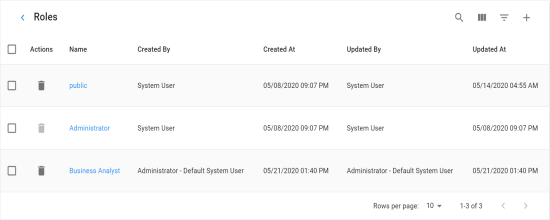
- Click the required role.
The Role Details page appears.
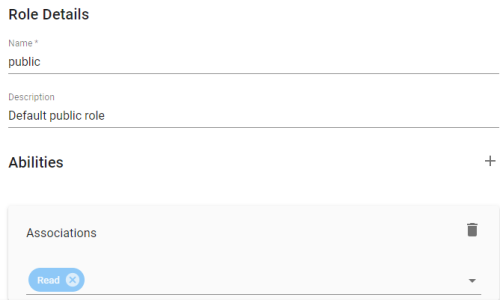
- Edit the role's Name, Description, and Abilities.
- Click Save.
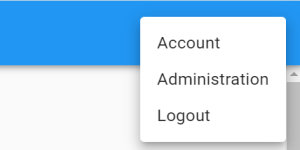
The Administration page appears.

Use the following options to work on roles:
Use this option to delete roles that are not required any more.
Use this option to filter the required rows based on the role name.
Use this option to select columns that you want to display in the grid. By default, all columns are selected.
Use this option to filter the required rows based on:
- Role Name
- Created By
- Created At
- Updated By
- Updated At
|
|
|
Copyright © 2021 erwin, Inc. All rights reserved. Copyright © 2021 Quest Software Inc. All rights reserved. All trademarks, trade names, service marks, and logos referenced herein belong to their respective companies. |